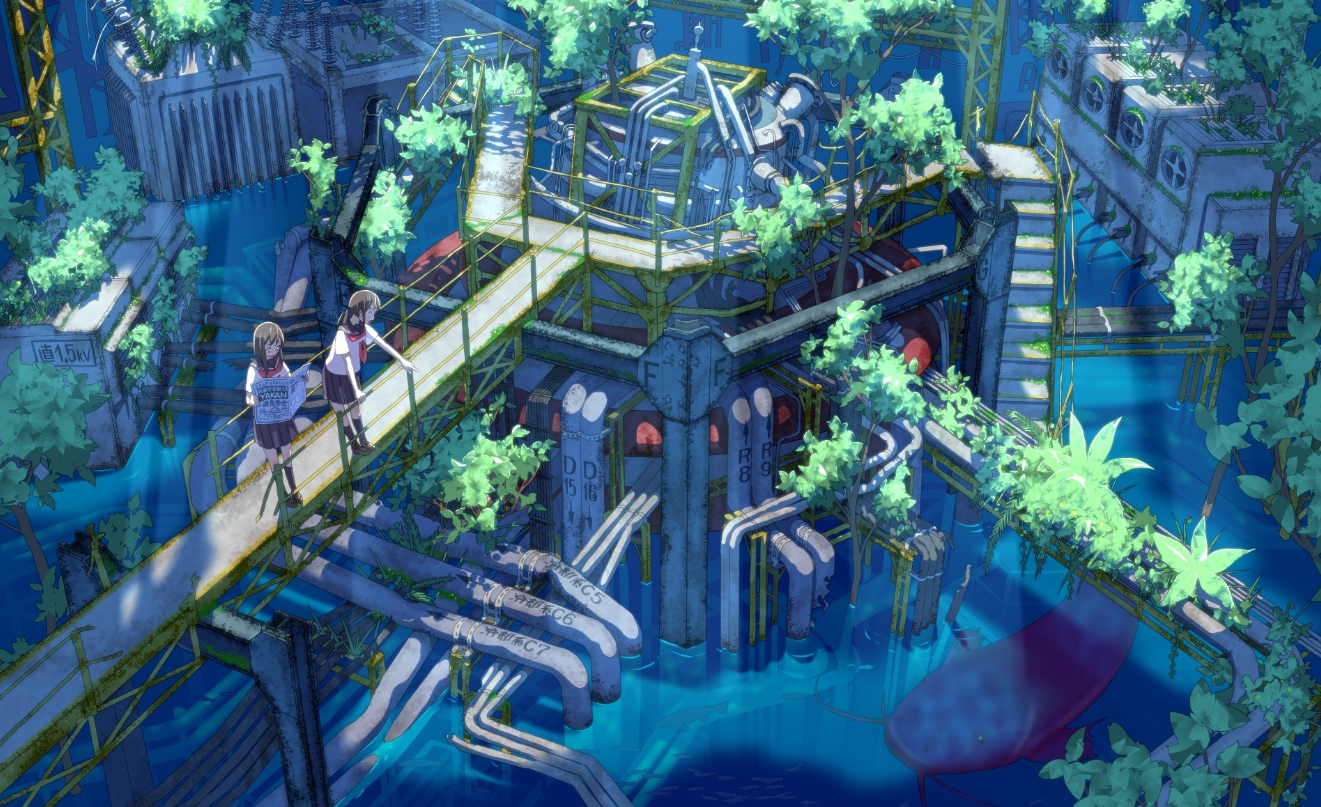前言
实现两栏布局也是一道经典的面试题,两栏布局即左边固定右边伸缩,要实现两栏布局的方式超过十种了,下面举例五种,用来抛砖引玉。
float+BFC
<!DOCTYPE html>
<html lang="en">
<head>
<meta charset="UTF-8" />
<meta http-equiv="X-UA-Compatible" content="IE=edge" />
<meta name="viewport" content="width=device-width, initial-scale=1.0" />
<title>两栏布局</title>
<style>
.left {
width: 200px;
height: 100px;
background-color: red;
float:left;
}
.right {
height: 200px;
background-color: blue;
overflow: hidden;
}
</style>
</head>
<body >
<div class="outer">
<div class="left">左侧</div>
<div class="right">右侧</div>
</div>
</body>
</html>
|
float+margin
<!DOCTYPE html>
<html lang="en">
<head>
<meta charset="UTF-8" />
<meta http-equiv="X-UA-Compatible" content="IE=edge" />
<meta name="viewport" content="width=device-width, initial-scale=1.0" />
<title>两栏布局</title>
<style>
.left {
width: 200px;
height: 100px;
background-color: red;
float:left;
}
.right {
height: 200px;
background-color: blue;
margin-left: 200px;
}
</style>
</head>
<body >
<div class="outer">
<div class="left">左侧</div>
<div class="right">右侧</div>
</div>
</body>
</html>
|
flex
<!DOCTYPE html>
<html lang="en">
<head>
<meta charset="UTF-8" />
<meta http-equiv="X-UA-Compatible" content="IE=edge" />
<meta name="viewport" content="width=device-width, initial-scale=1.0" />
<title>两栏布局</title>
<style>
.outer {
display: flex;
}
.left {
width: 200px;
height: 100px;
background: lightcoral;
}
.right {
flex: 1;
height: 200px;
background: lightseagreen;
}
</style>
</head>
<body >
<div class="outer">
<div class="left">左侧</div>
<div class="right">右侧</div>
</div>
</body>
</html>
|
左侧绝对定位
<!DOCTYPE html>
<html lang="en">
<head>
<meta charset="UTF-8" />
<meta http-equiv="X-UA-Compatible" content="IE=edge" />
<meta name="viewport" content="width=device-width, initial-scale=1.0" />
<title>两栏布局</title>
<style>
.outer {
position: relative;
}
.left {
position: absolute;
width: 200px;
height: 100px;
background: lightcoral;
}
.right {
margin-left: 200px;
height: 200px;
background: lightseagreen;
}
</style>
</head>
<body >
<div class="outer">
<div class="left">左侧</div>
<div class="right">右侧</div>
</div>
</body>
</html>
|
右侧绝对定位
<!DOCTYPE html>
<html lang="en">
<head>
<meta charset="UTF-8" />
<meta http-equiv="X-UA-Compatible" content="IE=edge" />
<meta name="viewport" content="width=device-width, initial-scale=1.0" />
<title>两栏布局</title>
<style>
.outer {
position: relative;
}
.left {
width: 200px;
height: 100px;
background: lightcoral;
}
.right {
position: absolute;
left: 200px;
top: 0;
right: 0;
bottom: 0;
height: 200px;
background: lightseagreen;
}
</style>
</head>
<body >
<div class="outer">
<div class="left">左侧</div>
<div class="right">右侧</div>
</div>
</body>
</html>
|
总结
- float+BFC:第一栏float:left; overflow: hidden; 清除浮动显示第二栏
- float+margin:第一栏float:left;给第二栏设置margin-left
- flex:将第二栏flex设置为1
- 左边绝对定位:第一栏绝地定位;第二栏margin-left
- 右边绝对定位:第二栏绝对定位:left为第一栏的宽度;top: 0;left: 200px;right: 0;bottom: 0;
还有其他方式,比如 grid 、float+calc 、table+calc 就不一一举例了。
感谢小伙伴们的耐心观看,本文为笔者个人学习记录,如有谬误,还请告知,万分感谢!如果本文对你有所帮助,还请点个关注点个赞~,您的支持是笔者不断更新的动力!